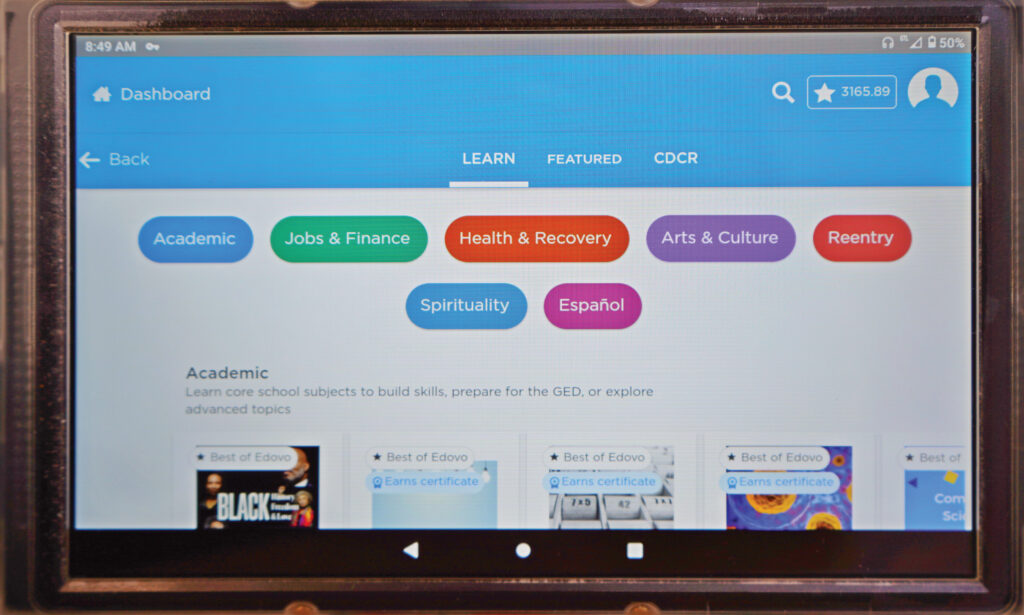
The Edovo education and self-help application is now available on GTL tablets as part of CDCR’s efforts to make more technology available to incarcerated people.
Located under the Free tab on the tablet in the Education section, the app is available free of charge for all incarcerated people. According to Edovo, it allows users to navigate and pursue their own rehabilitative and self-improvement interests through video, audio, and written content.
“It is easy to navigate, including for people in solitary confinement, and those on the waiting list for self-help programs. It is a very important tool for reform,” said Steve Warren, a resident of SQ’s H-Unit.
To log in and use the app, residents must create an account using their eight-digit PID number located on their CDCR identification card, and then create a new, original password, different from the one used to open the tablet.
After you have created an account, the app will ask standard security questions, and ask you to specify your areas of interest. Then, after you tap the sign-in bar, you are ready to go.
On the app’s dashboard, you have a choice of Discovery, Learning Paths, and My Edovo. Remember to use the app’s back button at the top of the screen to navigate and not the tablet’s back button at the bottom, or else you will be logged out of Edovo.
Spanish language is available to help the Spanish speaking community navigate the app and access content in Spanish. There is also closed captioning available for the hearing impaired with preferred language options.
In the Discovery tab, you have access to a wide variety of content, such as job and finance, health and recovery, and reentry. There is also a spirituality section under the Discovery tab, which allows users to explore their spirituality and faith through studies, services, and sermons.
Through the Learning Paths tab, you can improve a variety of skills — from writing to tutoring to investing or doing taxes.
In the My Edovo tab, users can track their achievements, certificates, transcripts, profiled interests, and recently viewed content. It is unknown at this time whether CDCR will move to provide Rehabilitative Achievement Credits for earning Edovo certificates.
In the upper right-hand corner of the app’s Dashboard, there is also a magnifying glass. If you tap this icon, a search bar will appear allowing you to search for content that interests you. For example, if you type in “trauma” and tap the green arrow on the touch keypad, all available content about that subject will appear.
“The quality of the content made me feel valued, which shows much care was put into creating Edovo,” said SQ resident Jessie Milo. “I am a member of Prison to Employment [Connection] at San Quentin, and I was able to see videos and job interview tips to supplement in-class learning.”
Users can take advantage of a variety of academic courses, such as GED prep, basic and advanced mathematics, essay and letter writing. There are also advanced studies, such as chemistry and computer sciences, available on the app.
“Knowing that I now have so many resources for my spiritual and educational growth in the palm of my hand really changes the game,” said resident Tony Alcantara, who is a student at Mount Tamalpais College.